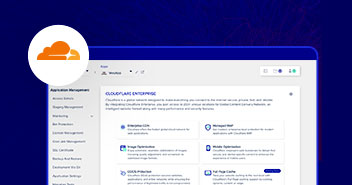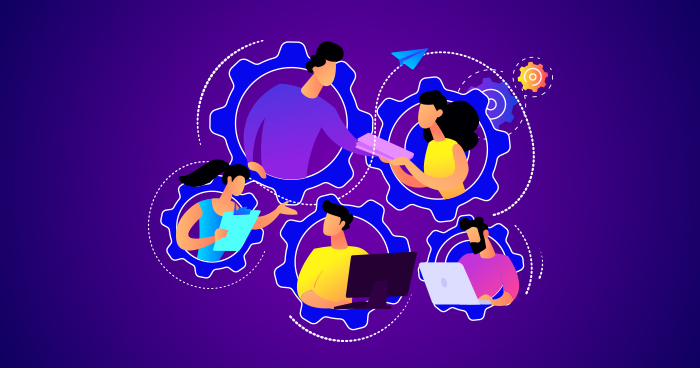
Remote communication and collaboration aren’t always easy, especially if your team is used to working alongside each other. You need ways to align on tasks and details and avoid slipups that could affect your business and reputation. It’s important that you don’t rely on processes just because they worked in an office environment. The switch to remote is harder without changes to the way you collaborate. Otherwise, it’s going to add stress for everyone, and hurt employee morale.
Being able to work efficiently with remote mobile teams is an increasingly valuable competitive advantage. Today, effective remote working is crucial for improving employee satisfaction and productivity, too. New tools can help, and so can finding new ways to use the tools you already share.
A lot of Cloudways users operate as a team
If you’re on Cloudways, chances are that your internal team manages a significant web presence for your own business, or you’re a digital agency managing a number of client websites. Either way, you probably have a distributed development team, and you probably need a work platform that enables close collaboration. There’s no other way to deliver high-caliber and timely results at the scale you require.
Common capabilities teams require to orchestrate and coordinate when working remotely include:
- Team communication
- Access control for external collaborators, partners, and clients
- Role-based access privileges for team members
- Project-based team management
How to bring your remote team together on the Cloudways Platform
There’s a rich set of collaboration features on the Cloudways Platform to help teams coordinate. With them, we’ve seen teams boost productivity even while managing multiple projects.
A lot of offices have switched to remote working fast, without a lot of time for preparation. You might not have looked closely at these features when you joined us, but now is a great time to get familiar with them.
Create your Cloudways Platform team
Your Cloudways Platform team members each have their own login, and can be from within your company or external (e.g. clients). For each team member, you can set (or restrict) access to three areas of the Cloudways Platform – server and application management, billing, and Support.
Learn About the Collaboration Features on the Cloudways Platform
At times you may need to provide limited access to collaborating members, for instance:
- Giving developers or consultants access to the specific applications and servers that they need to work on.
- For critical websites, sharing restricted SSH/SFTP access to your customers or team members.
- Transferring servers to your clients’ accounts.
- Onboarding your client to Cloudways and giving them access to specific servers and applications.
More from the Knowledge Base:
- Which Collaboration Features are Available on the Cloudways Platform?
- What Can I Do As a Team Member?
Manage multiple teams and projects in one Cloudways account
Working with multiple teams across several projects in parallel can be particularly difficult, especially when the teams split across remote locations. You need to manage teams dynamically, depending on which members participate in which projects.
The Cloudways Platform takes the pain away by allowing you to organize projects and the teams working on them. Team membership for each project is quick and easy to change. This makes productive collaboration much easier.
Give these features a try and you’ll be a step closer to having high-performing, happy teams.
Integrate Cloudways communication and notifications
To keep up communications and notify teams in real-time of key system events you can integrate your preferred communication channels like Slack, HipChat, email, etc.: to become a seamless part of your everyday work environment.
- How to Create and Update Team Members
- How to Send Alerts to Your Team Members via Channels
- How to Manage Channels in CloudwaysBot
- How to Integrate Hipchat with CloudwaysBot
- How to Integrate Slack with CloudwaysBot
You can get started today
The switch to remote working isn’t always easy, but when your tools can adapt it’s easier for your team to adapt as well.
Every feature mentioned in this article is live on the Cloudways Platform right now, for every account. No matter how you and your team have been working together so far you can reconfigure teams, projects, and notifications today. The Knowledge Base ought to have all the information you need, but as always if you need any extra help, our Support team is ready and waiting too.
Related Articles:
- How to Manage a Remote Team of a Digital Agency
- How Digital Agencies Can Resell Hosting Using Cloudways
Max Johns
Max is Cloudways' Director of Content. Based in New Zealand, he is a digital content strategist with experience in markets from software to higher education. He has spoken at industry conferences in Australasia, America and Africa. When he's away from screens he can be found with his young family walking in New Zealand's native bush, or helping out at his local toy library.